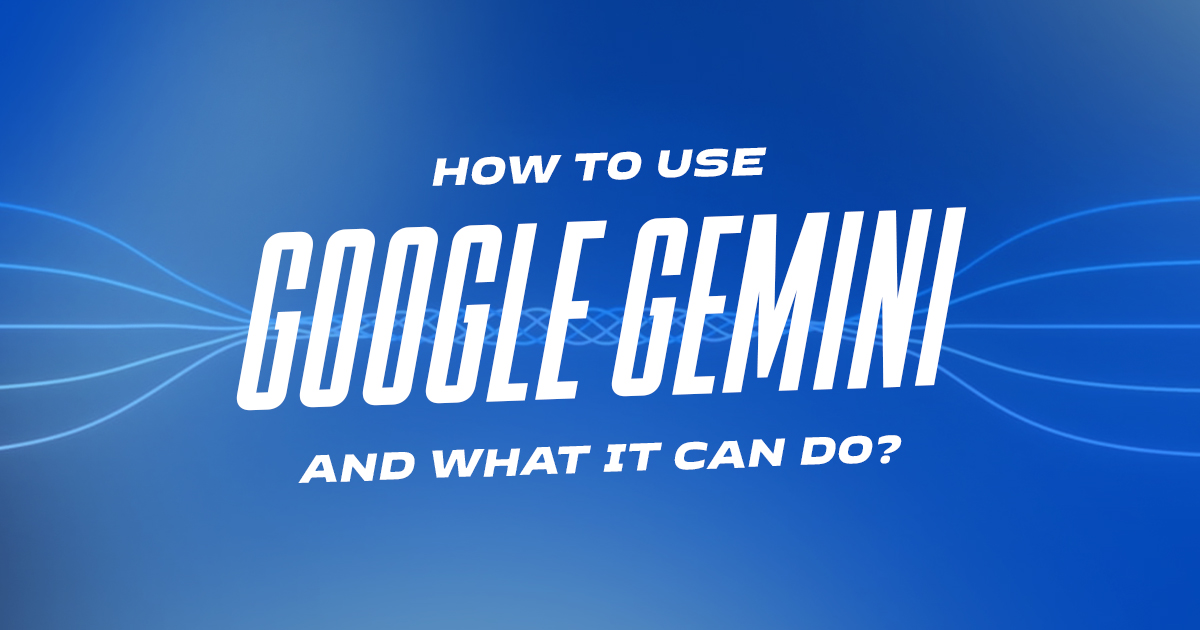
Since their release, large language models (LLMs) have taken the internet by storm. Their ease of use, high-performance capabilities, and scalability have allowed them to establish themselves quickly.
One such model is Gemini, which is Google’s official AI tool. It is an AI chatbot released as a strong competitor of ChatGPT. It was designed to imitate human conversation using NLP and machine learning.
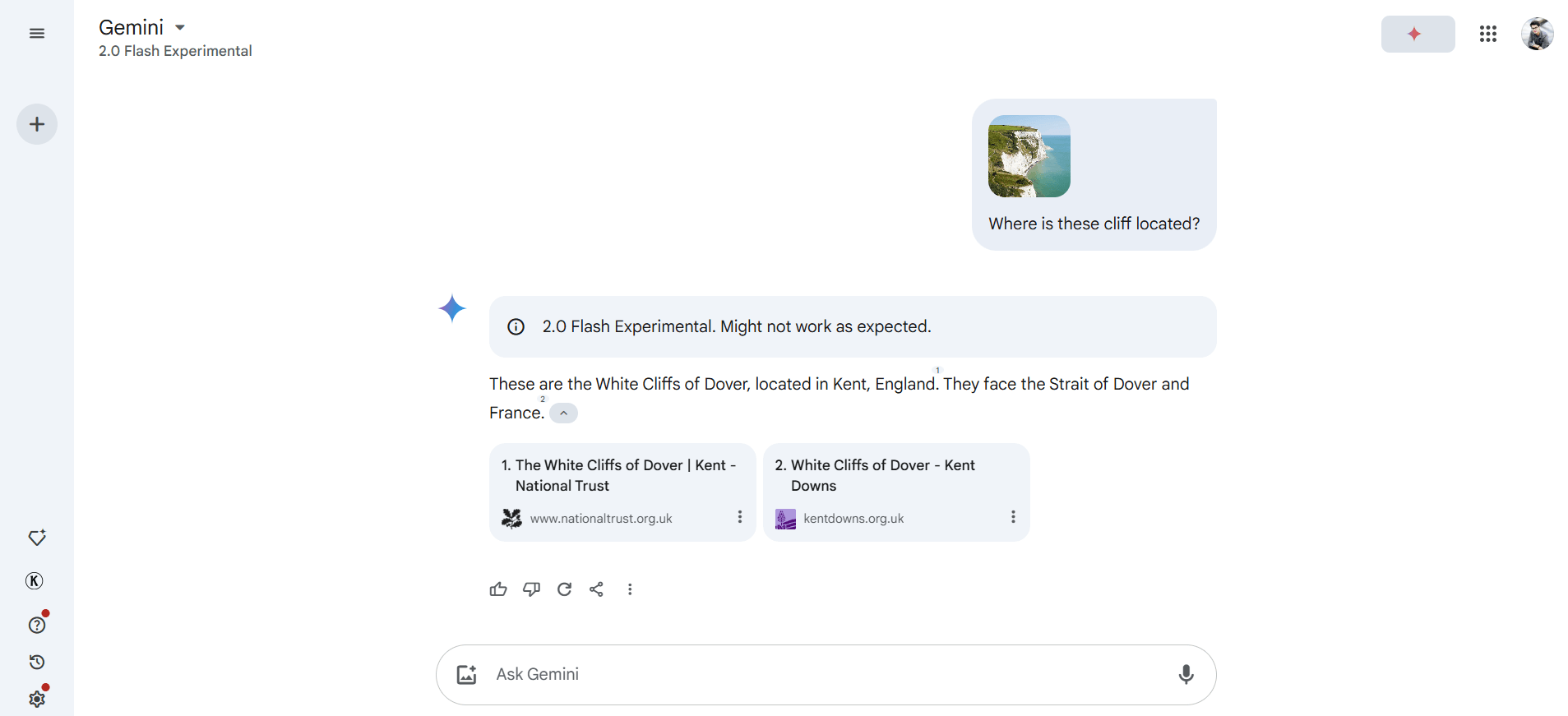
This article will explore different topics, including:
Keep reading, and you will learn more about how to use Google Gemini in different ways.

Gemini Advanced is an advanced version that is far more capable of handling tasks. It is available for a mere $20/month. A few benefits that it offers include:
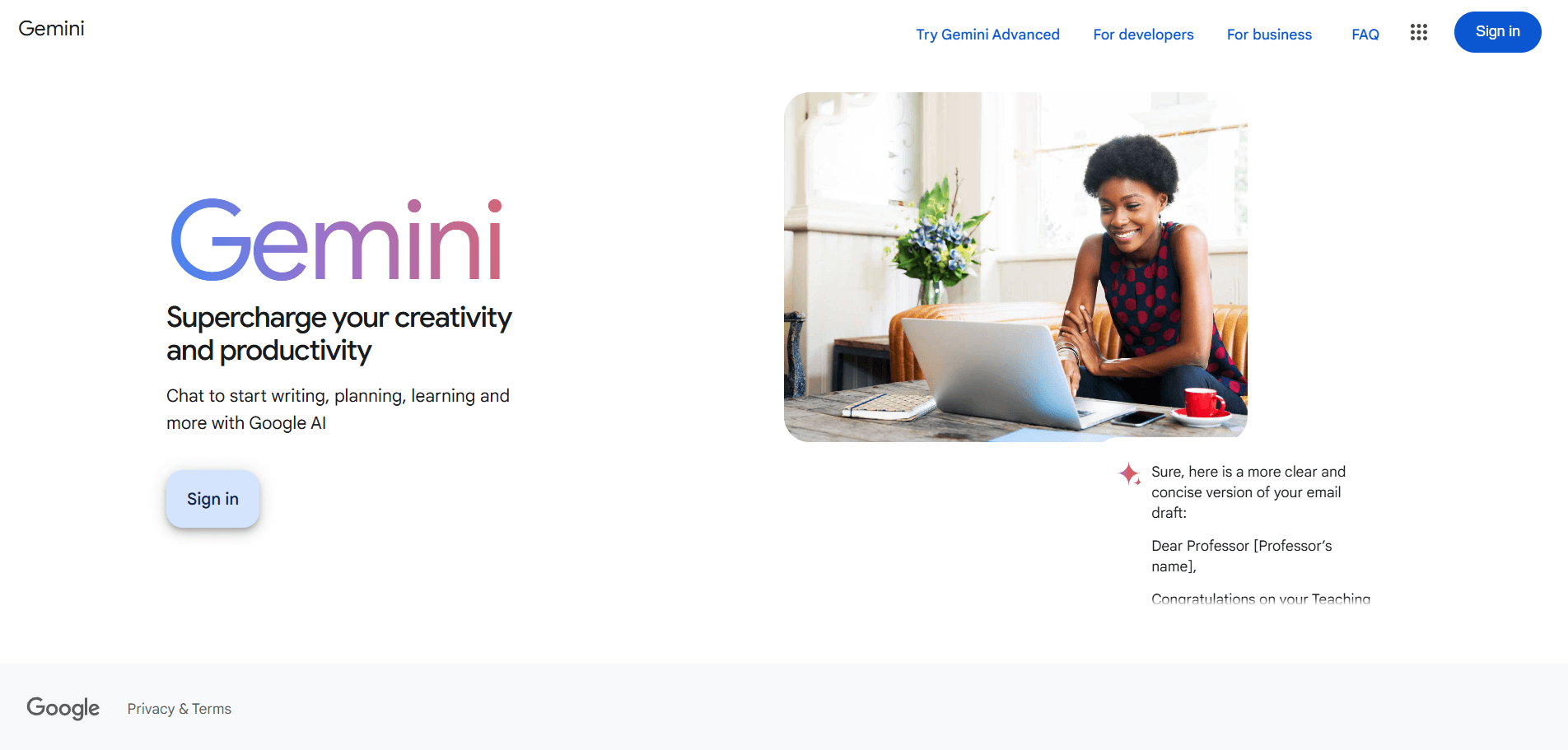
Here’s a short version of how you can use Google Gemini:
Google Gemini relies on the users’ feedback to learn and improve its responses. If the response satisfies you, you can give it a thumb’s up. If it is incorrect and irrelevant, and does not satisfies you, you can click the thumbs down icon.
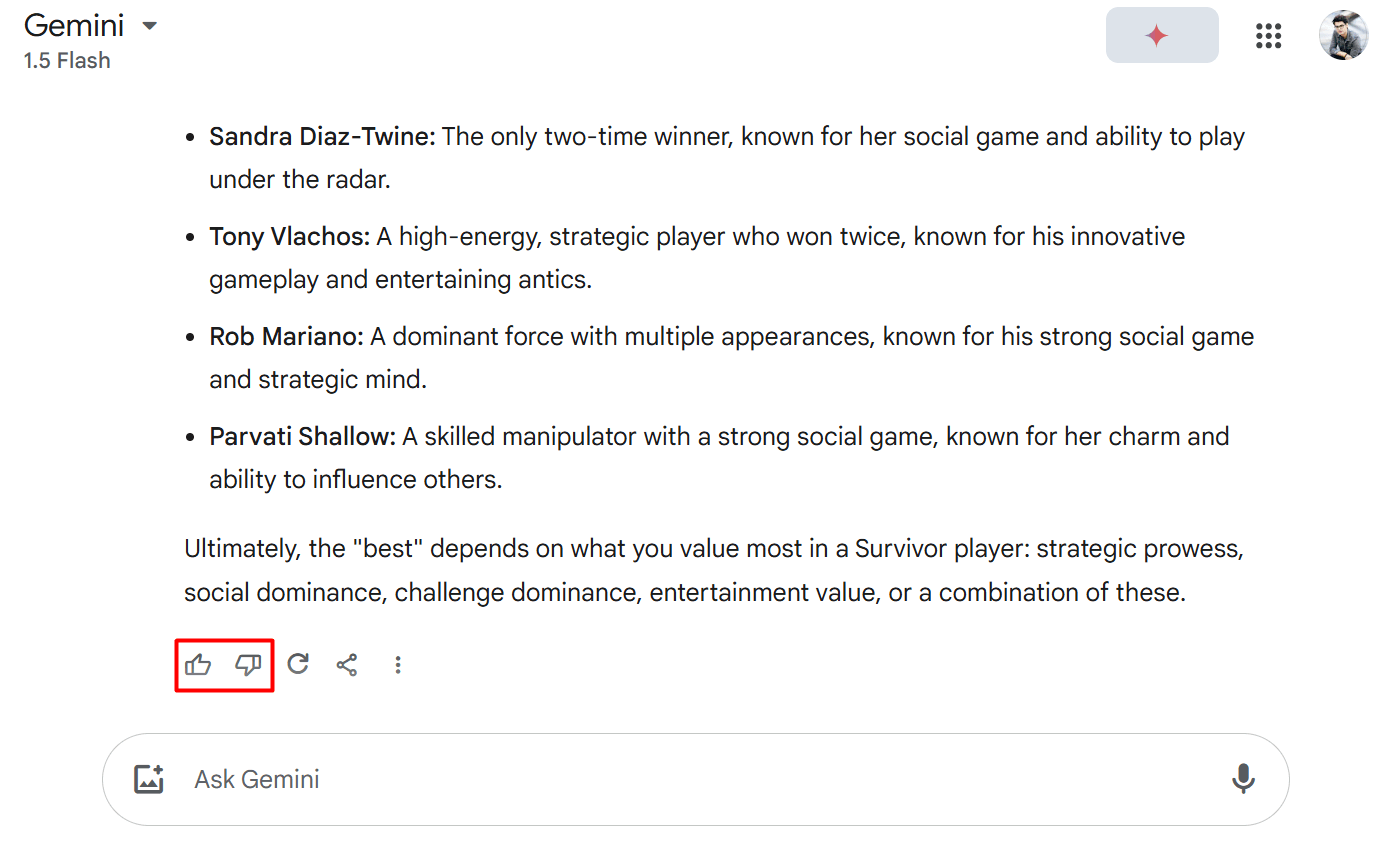
If you are not satisfied with the answer given by Google Gemini, you can click on the regenerate and the Gemini will produce a new and improved response against your query. The regenerate icon is a circular arrow at the bottom of every response, bending clockwise.
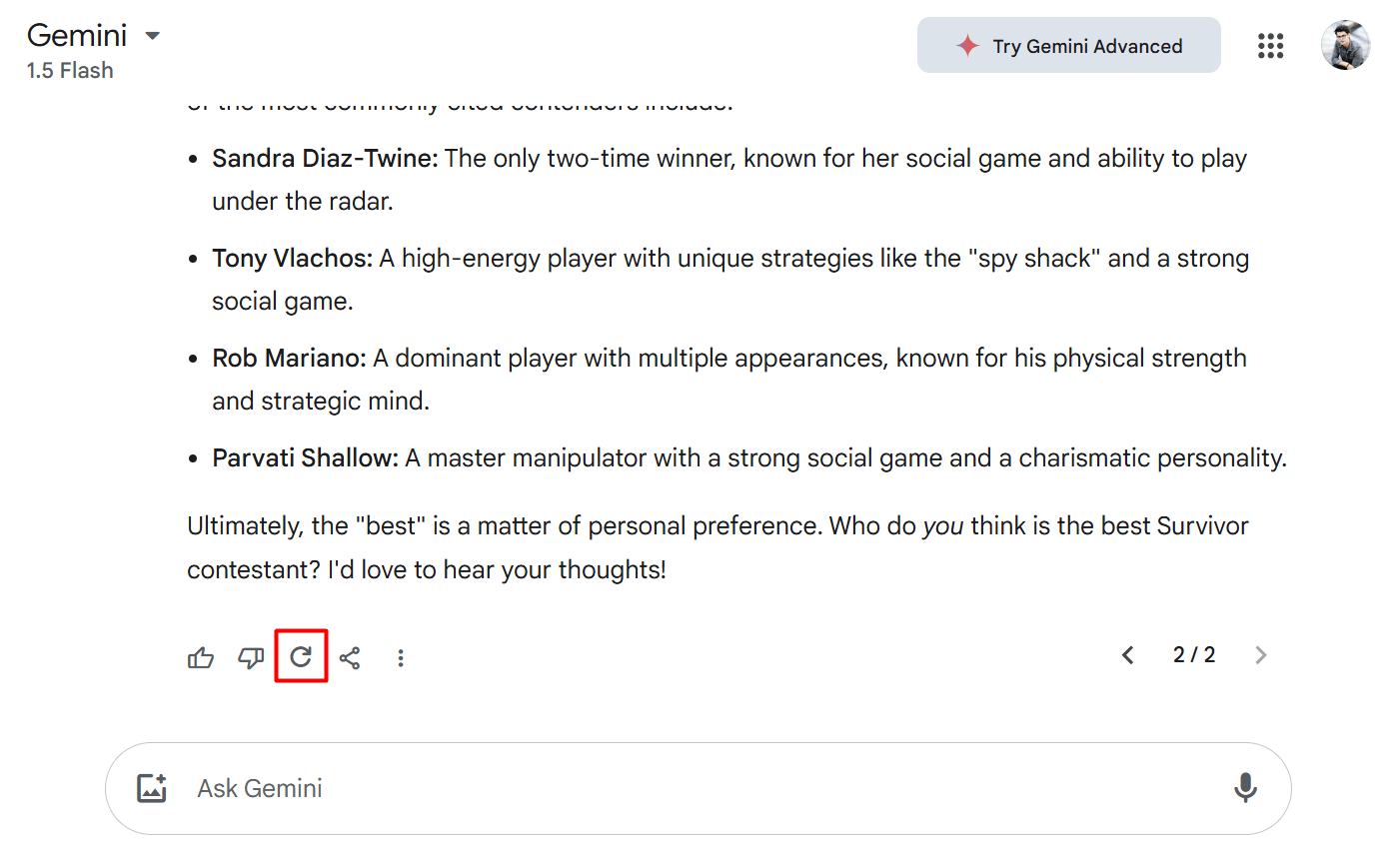
Gemini also offers the convenience of sharing and exporting the answer to other persons. For that, you can click on the share and export icon at the bottom of the response. A drop-down menu will appear from which you can select your preferred share option. If you want to share the chat with someone else. A shareable public link will be generated that you can share. You can also export your chat to your Google Drive or Gmail.
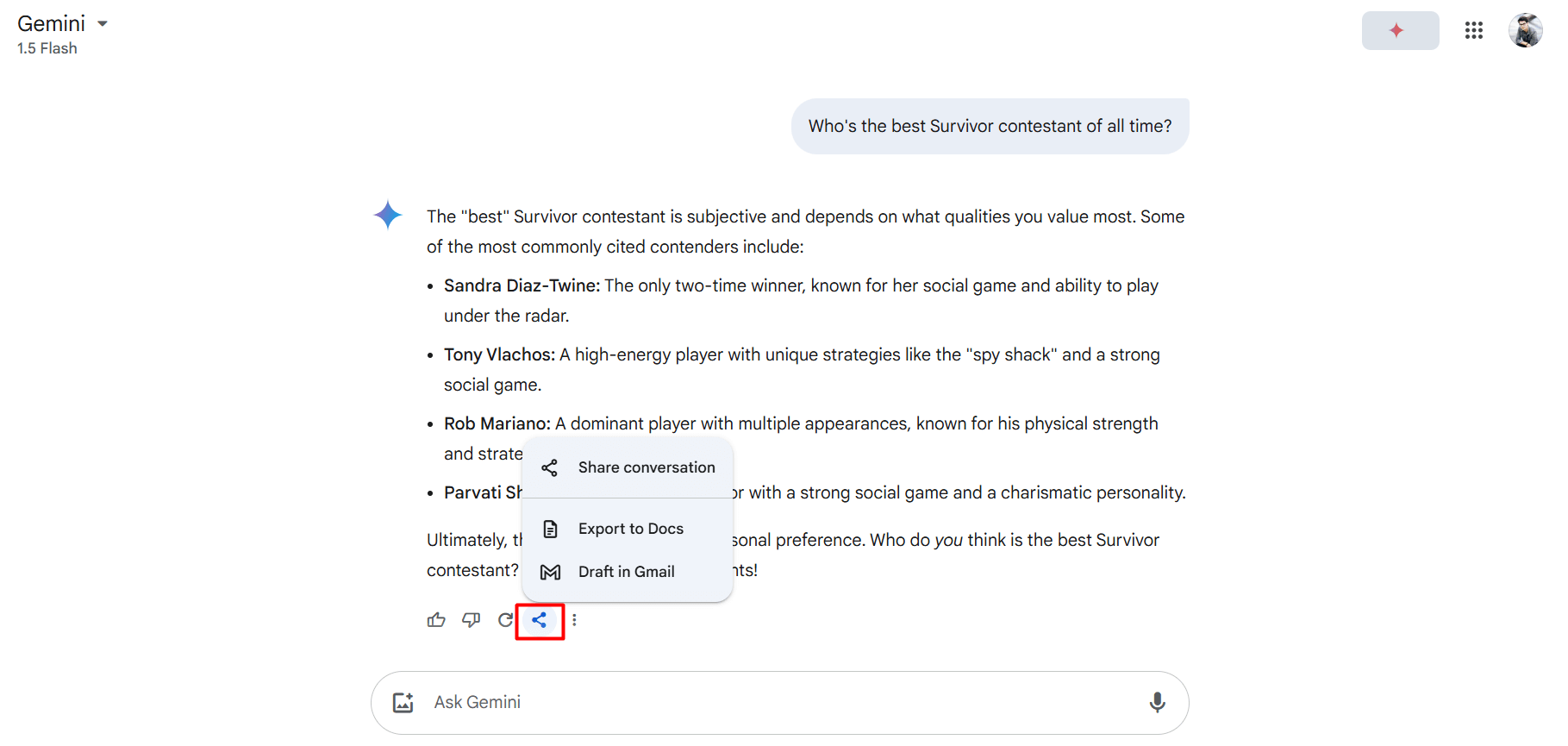
The shared link will be saved to your Google account. if you want to unshare it, you can navigate the settings, click public links, select the conversation that you want to unshare and remove it.
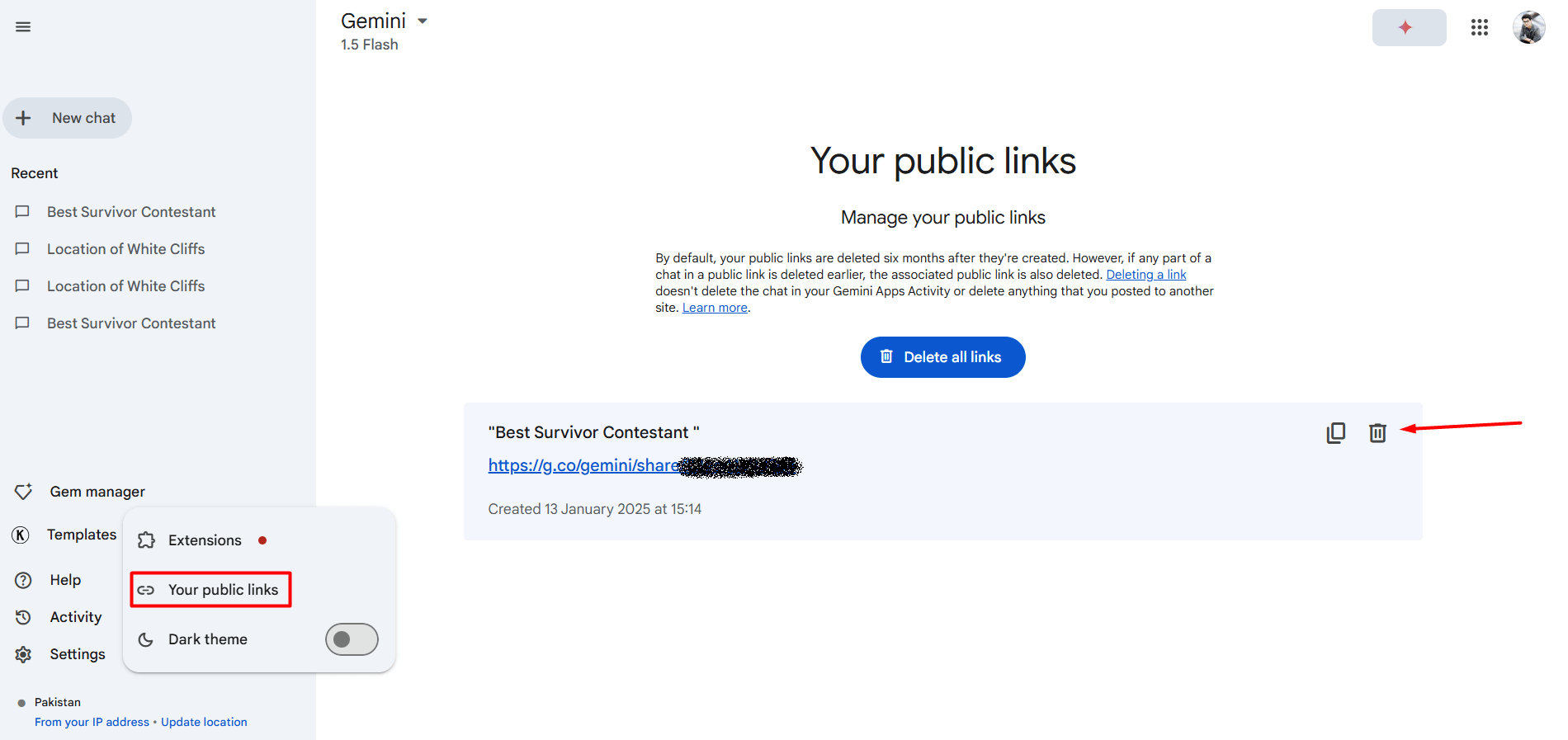

There are various ways in which Google Gemini could be used. Even though it is a powerful tool, remember that artificial intelligence can only perform to the extent data is fed into it.
It can help answer your questions, solve math problems, and more. Let’s dive deep to learn how to use it effectively.
You can ask questions and get answers—pretty cool, right? Well, you would think that even search engines can do that.
Yes, you are right, but there is a difference. Search engines rely on the data they receive from website owners or blogs, and the capability to understand the intent is advanced but still limited.
Conversely, large language models use technologies that help extract only relevant information from a large pool of information. Thus, the answer generated by the Gemini tends to be more specific regarding the intent.
Whether you are a video creator, blog writer, or creator of any sort, you can always use Gemini to get content ideas. It will help you generate outlines and write video scripts and poems.
So, Google Gemini can be an excellent source of help for content creators. But remember that you should always use Gemini for the idea-generation process and not for creating a whole blog.
If you are using AI-based content or script, you should always follow good practices and mention its use.
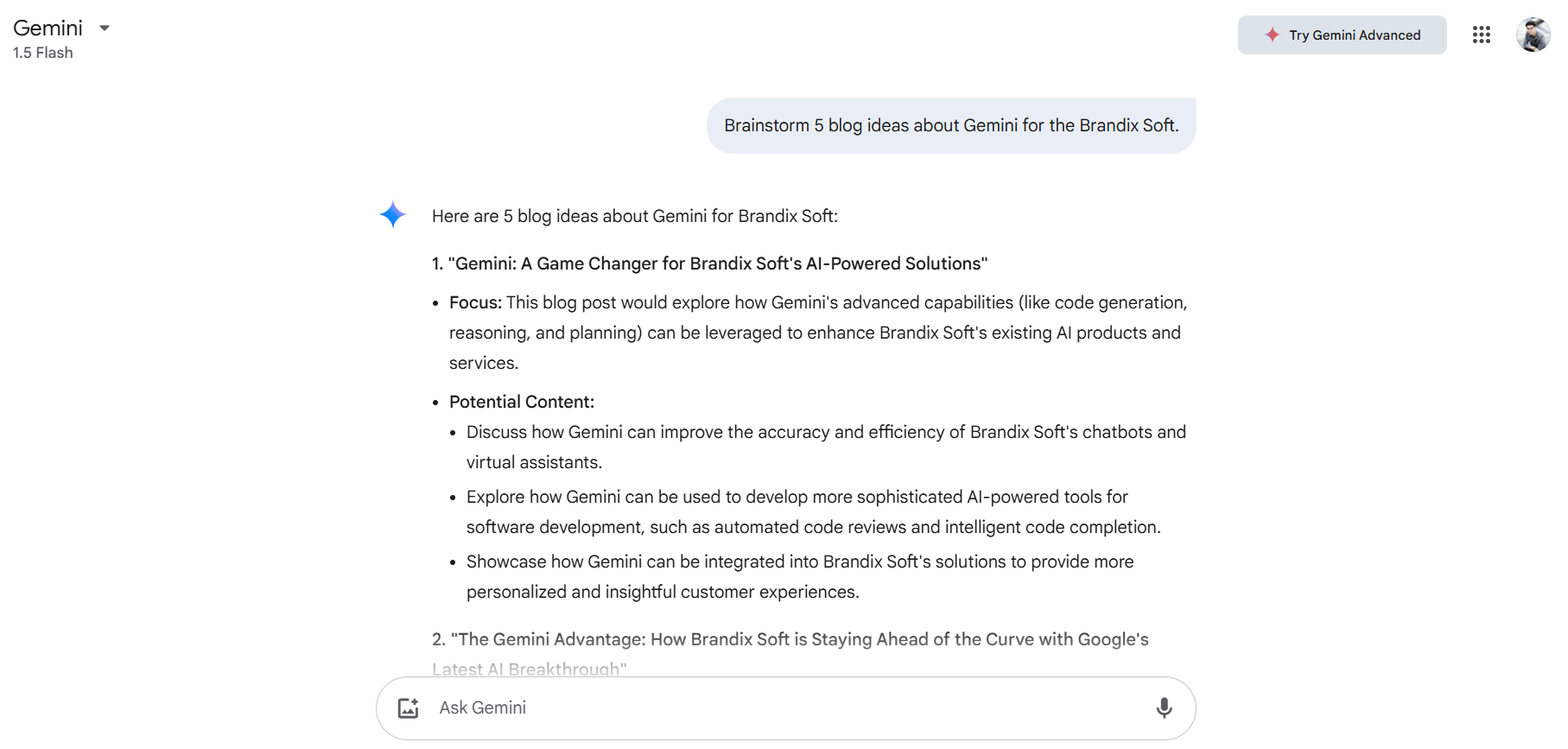
You must have come across an article that was too long, and you were tired enough to skip it regardless of how valuable and good it is. You can use Gemini to summarize it for you and save your time.
You can also use it to make sense of boring stats and difficult charts-filled reports. It will analyze all the data and jot it down in a more understandable and digestible form.
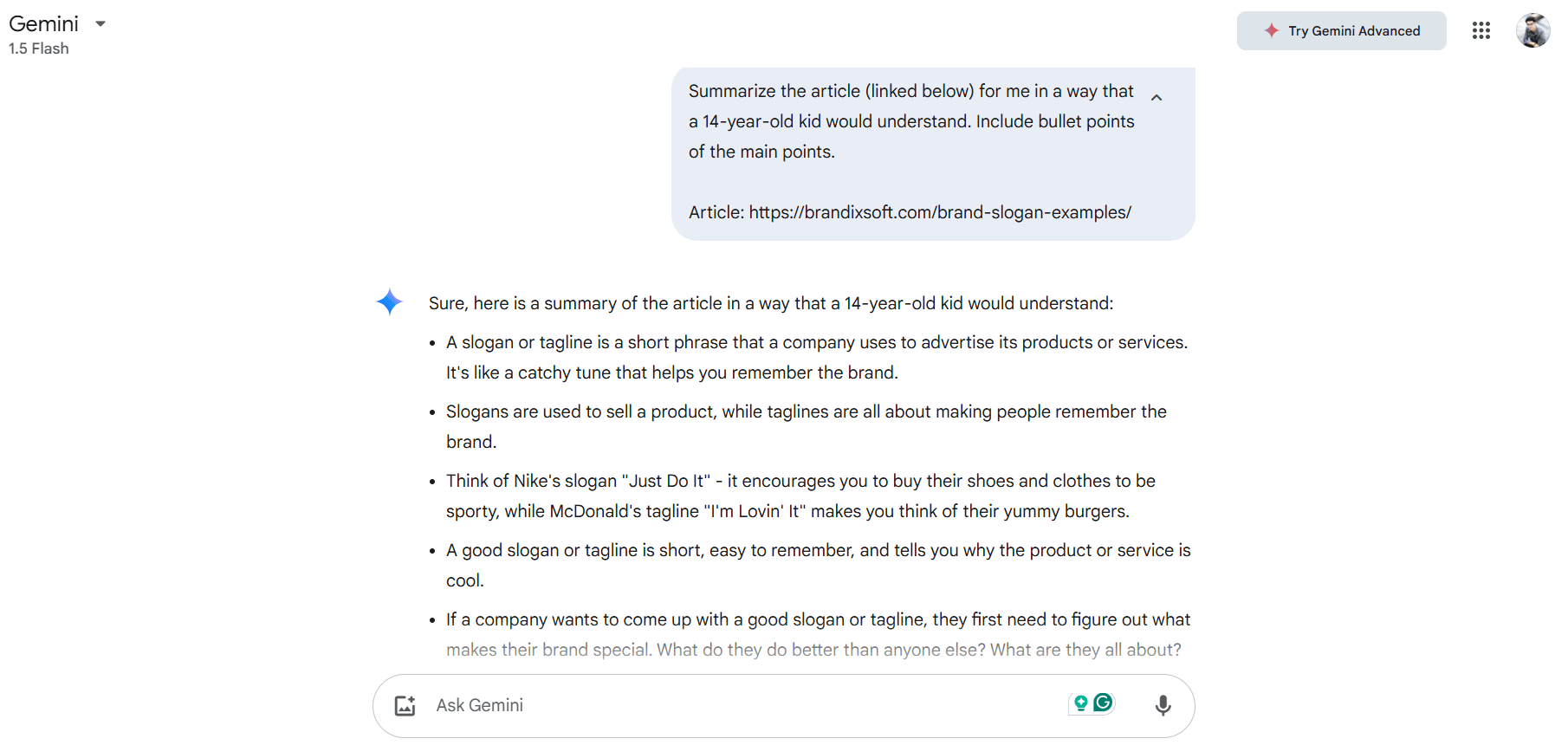
If you are looking to learn something new, Gemini is a great place to begin. For example, if you want to become a data analyst, you only need to give Gemini the prompt. It will generate a detailed outline alongside the necessary resources to learn it.
Being a marketer or copywriter, you need to write good copies constantly. You can prompt Gemini to generate catchy ad copies, taglines, slogans, or any other type of writing.
Getting stuck with writer’s block is common in writing; it can help you unclog that by bombarding you with ideas.
Gemini extension allows you to use Google apps on the go. In the search bar, you need to put the prompt “@ [application name you want to search something]” and hit enter. This means you can retrieve information from your Gmail without searching for specific information by going from email to email.
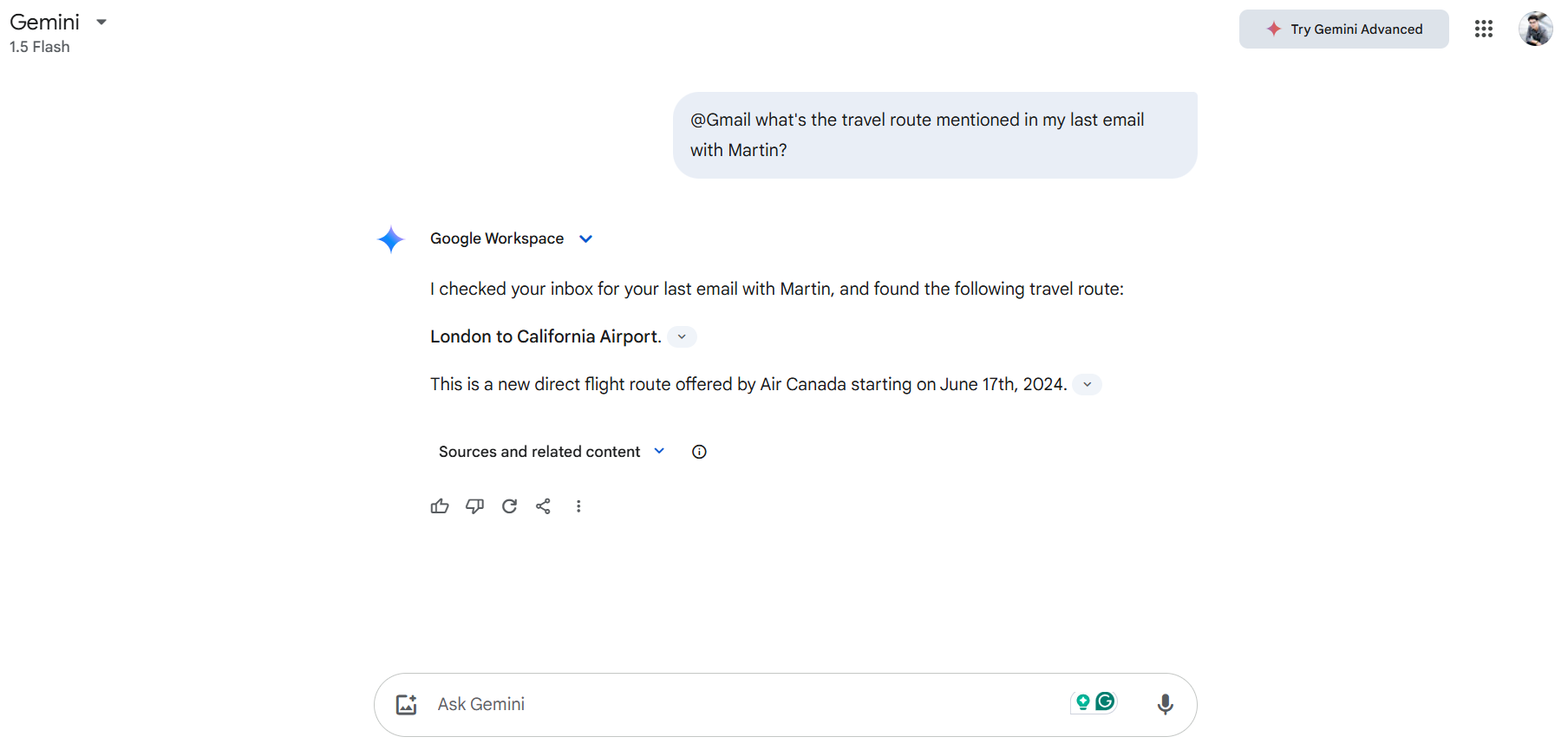
Gemini can also compare, research, and present the data in tables and charts. It can compare information available in two or more articles available online. It will sort down all the themes into major headings and discuss each article within the scope of your guidance.
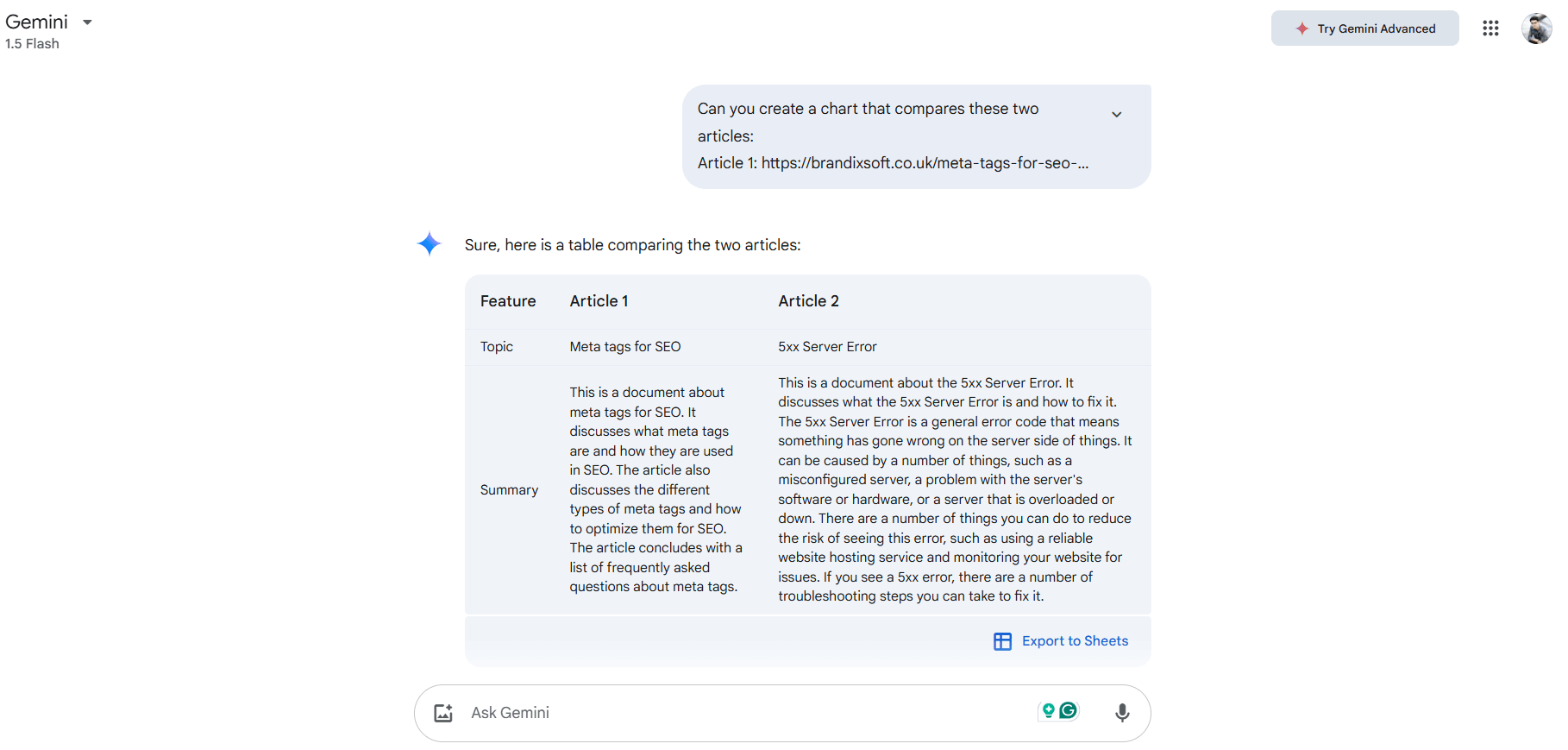
Gemini Advance lets you create images based on the prompt you gave him. For good image generation, make sure the prompt is well thought out and exactly describes what you want as a result.
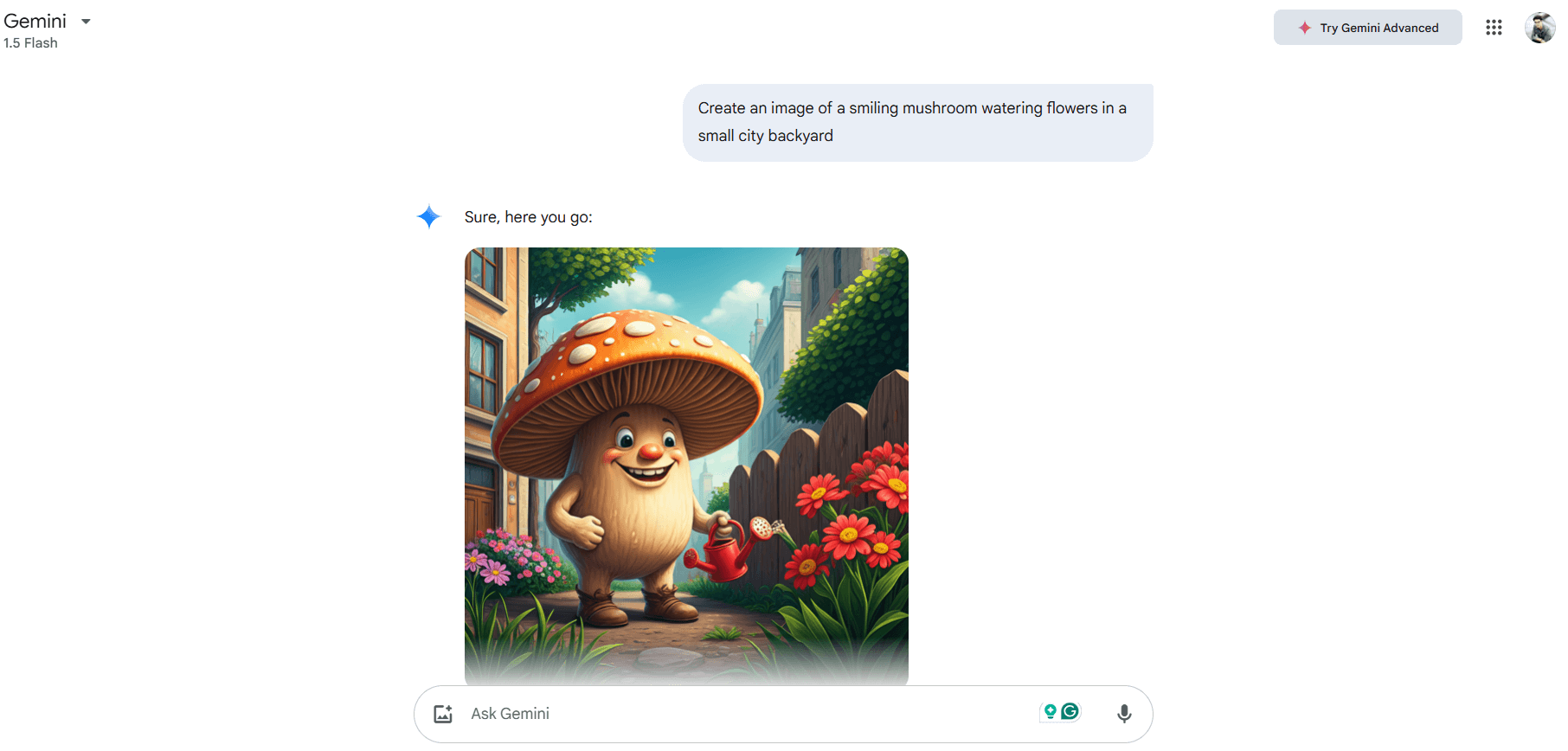
Another bold feature of Gemini is that it helps programmers write difficult code. Likewise, it can help you debug code and save time.
However, to use Gemini for coding, you need to have some knowledge of it. If you are a novice, then it would not be easy, as it would generate the code, but you won’t be able to check its effectiveness.
Google Gemini can also help search for images. You can type a description of an image that you want him to generate. Following your prompt, it will generate an image for you. For example, if you type “a girl dancing in the rain,” it will return a list of images matching your prompt.
Gemini offers you the feature of uploading an image to search for relevant images. It will search out the entire Google engine and pick all the appropriate images.
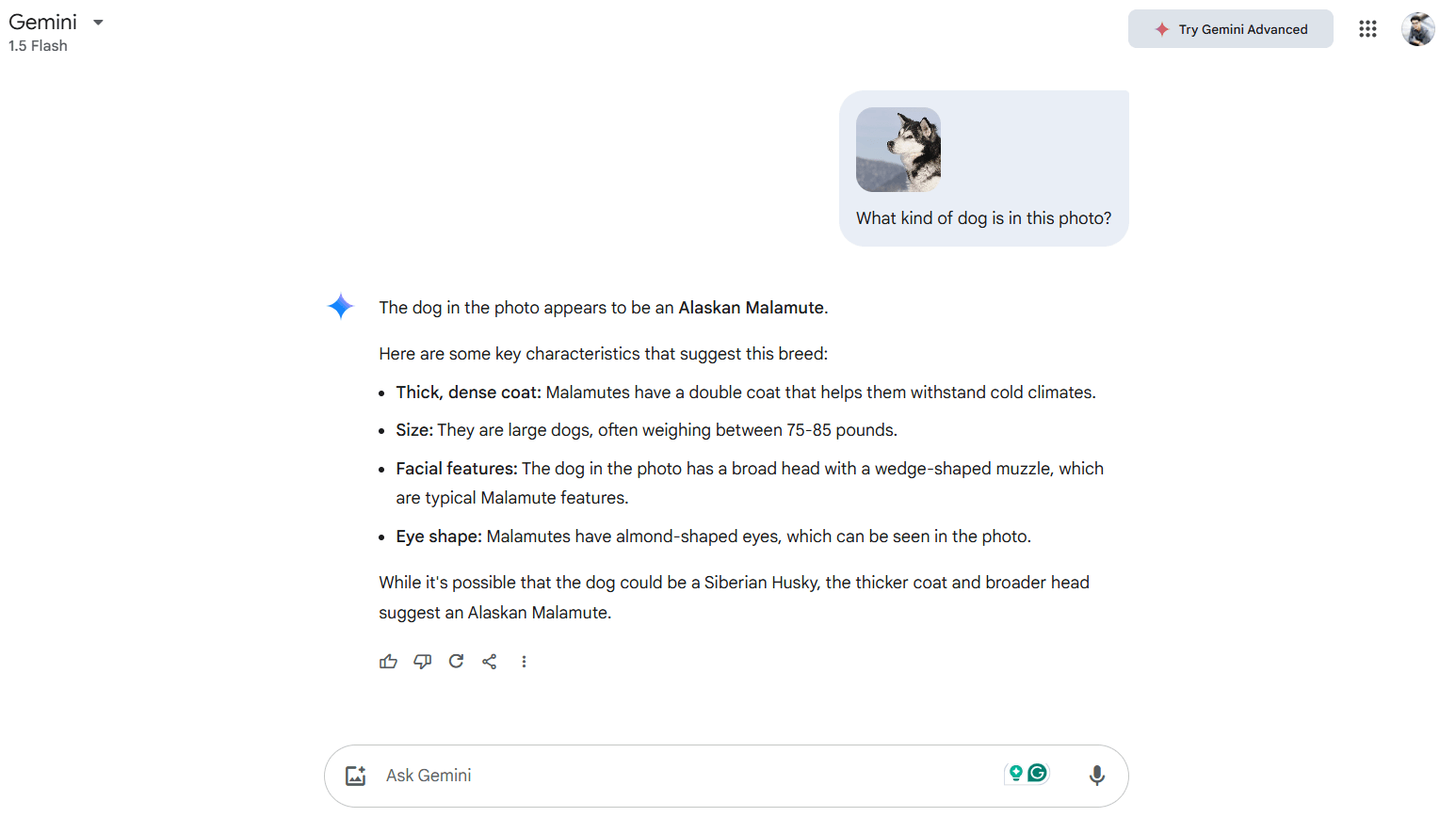
Google Photo is experimenting with the Ask Photo feature, which uses Gemini to understand the intent of your required image description, search the Internet for it, and show you all the relevant images as a result. For example, you can ask questions like “Which book did I read last year?” Ask Photo will find all the relevant images from all the possible mediums and show you the results.
You can use Gemini in your browser by following these steps:
You can easily extend the power of Google search results by adding the Gemini to your Chrome. This will add an additional area just before your organic search that will help Gemini answer your query based on your intent.
You can also use it in a separate tab. To do so, follow these steps:
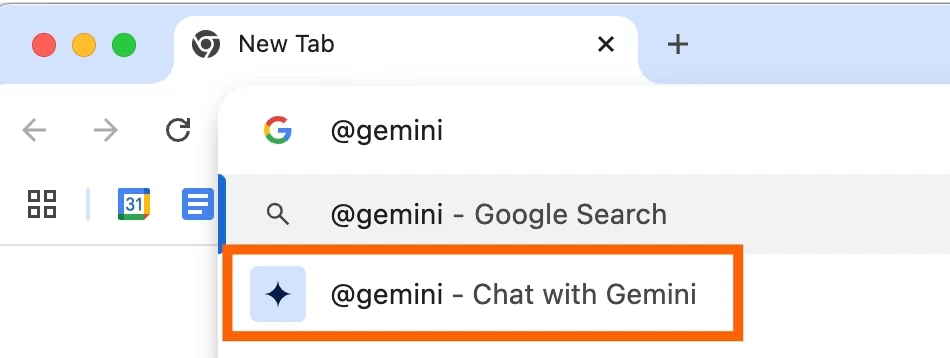
You can also use the Google Gemini application on your Android devices. Follow these steps:
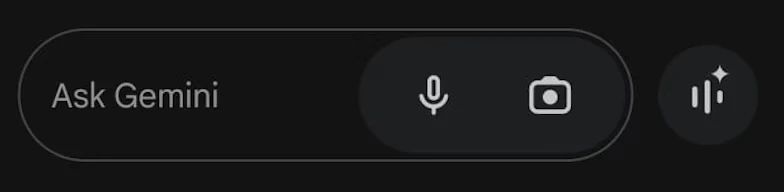
In iPhone, you don’t find a designated application for Gemini. You still can make use of it by following these:
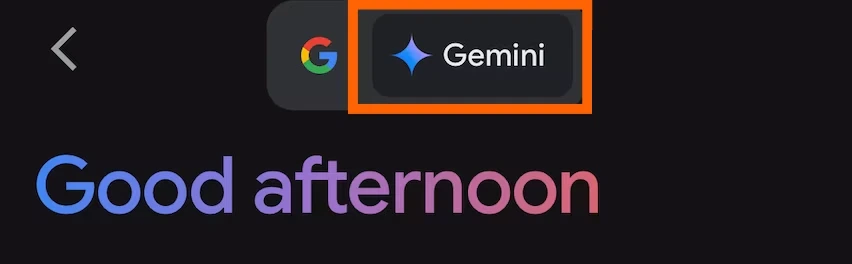

Google Gemini now comes with a feature where you can talk to it, and it will respond to you live. Although this feature comes only in the premium/paid variant of Gemini.
When you launch Gemini on your Laptop or phone browser, a blank screen welcomes you with your name. Follow these steps to make good use of Gemini Live.
A few things you need to keep in mind while using Gemini Live are that you need to be clear and specific about your queries. It is undoubtedly an advanced AI tool, but it has its limitations and is still developing.
Moreover, try experimenting with different prompts to see which gives you better results. Ask open-ended questions, give instructions, and maintain a clear spoken tone while asking.

On Dec 6, 2023, Google announced in its blog that Gemini Ultra (an advanced version of Gemini) has outperformed human experts in Massive Multitask Language Understanding. This test comprises knowledge from 57 subjects and checks problem-solving capabilities and worldly wisdom. Gemini outperformed all human competitors with a score of 90% on the test.
Gemini undoubtedly has all the knowledge that Google offers, but its capabilities are still limited. First of all, it cannot evolve on its own. Being an AI model, it needs data to perform. Likewise, it lacks the ability to make informed decisions, isn’t capable of adjusting, and lacks the required flexibility, which is a special quality human beings possess. Gemini isn’t capable of building and maintaining social networks, connecting emotionally, or having creative instincts.

Gemini is built on new technologies like large language models and generative AI. This makes it more like a human digital assistant that can answer unique questions, respond creatively to the prompts, generate code, and better understand human language.
On the contrary, Google Assistant is a bit outdated technology that serves as a voice assistant and helps you perform your daily tasks on time.
Unlike Google Assistant, Google Gemini can answer a wider range of questions and almost everything until you violate the ethical guidelines set by Google. Likewise, you can have back-and-forth communication with Gemini Live, making it more natural. But bear in mind that this feature is currently accessible to Gemini Advance.
Here are some tips you can implement while using Gemini to get the most out of it.
Getting a better response from Gemini boils down to your capability of giving better input. The more thorough your queries, the better your response will be.
Although Gemini is a powerful and advanced AI model, it still has many limitations.
Regarding technical limitations, full access to Gemini is still restricted to developers and others on the Google platform. Moreover, Gemini still implements usage limits to ensure the best possible performance.
Gemini is still developing, and no matter how good it gets, it lacks the human experience that shapes decision-making and response generation. It lags in answering the questions with common sense, sometimes leading to misinterpretations and wrong responses.
While Gemini can help you with writer’s block and creative ideas, it is trained on limited data. This limits its capability of entirely coming up with new concepts.
Our dedicated customer services are available to answer your questions. Ask our experts about your concerns and queries.
Yes, regardless of what device you have right now, you can use it on an iPhone, Android device, laptop, tablet, or desktop computer.
Gemini comes in various versions. The standard version is free, but other versions, like Gemini Ultra, are paid. These versions offer higher capabilities for solving problems.
Gemini is a Google product, and Google has often mentioned that they take their users’ privacy seriously. They keep the information to themselves and don’t sell the data to any third party.
If you use Gemini with Gmail, Docs, and Meet, you will be charged a monthly usage limit. You can use these features only 500 times per month. Gemini also has security risks like system prompt leakage, indirect injection attacks, bypassing content restrictions, and privacy concerns.
The best use of Google Gemini AI is to answer your questions, gather intent-based information, and integrate Gemini with other Google-based apps to enhance the workflow.