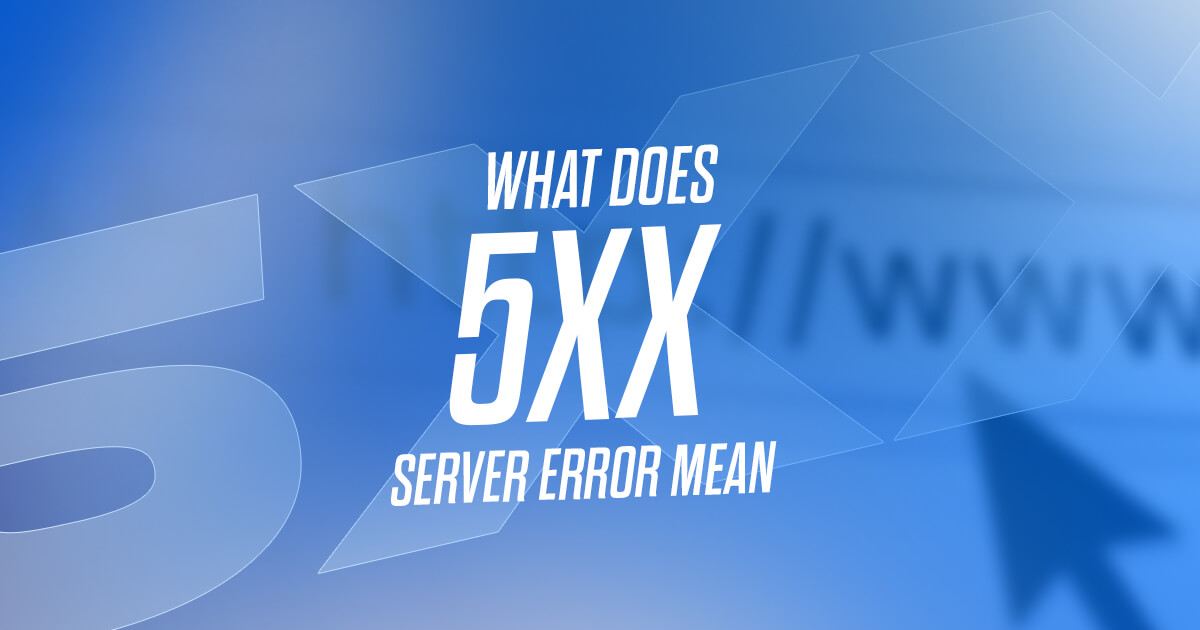
Even if you are a below-average internet user, you must have encountered an error that starts with 5 followed by two other numerical digits.
Every website is prone to these errors, and it’s completely normal. However, they are acknowledged to affect the website in many ways.
Let’s jump into the details and inform ourselves about it.
5xX Error?When a client request is not completed successfully by the server, it generates the user a 5xx error.
These HTTPS status codes could be 500, 501, 521, or any other relevant number. You can also hear these errors with names like 5xX code error” or 5xX server error”.
These errors are meant to be taken seriously, and here are a few of the reasons:

As promised, let’s look into the details of why 5xx errors affect SEO negatively.
5xX Errors?Common 5xX server errors include:
500– Internal Server Error: This is a generic response that indicates that the server is not able to fulfill the request. The reason could be server misconfiguration, scripting errors, temporary server overload, improper file permissions, out-of-memory (OOM) issues, unhandled exceptions, database problems, or resource limitations.501– Not Implemented: This error means that the server is unable to support the required functionality to complete the request. Possible causes are the presence of viruses or malware, server overloads, and expired server software.502– Bad Gateway: This error occurs when a server acting as a gateway gets an invalid response from another server. It means that servers are unable to communicate effectively with each other. Possible causes may include Domain Name System (DNS) issues, PHP timeout, Caching or security plugins, router misconfiguration, loose physical cable, security software, and temporary glitches.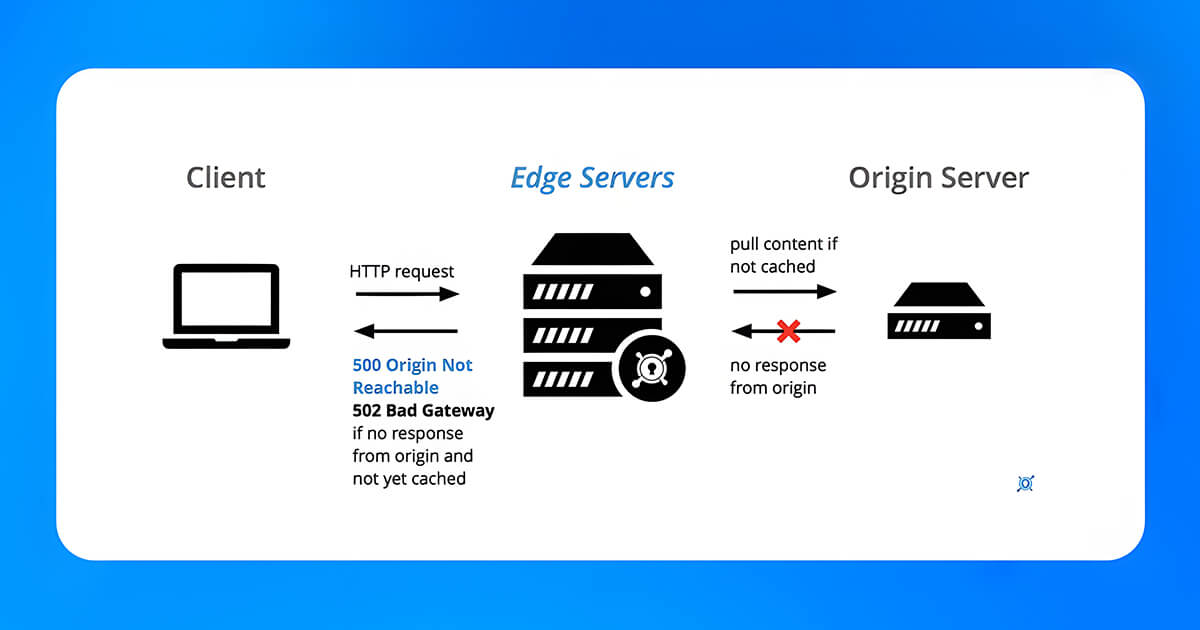
503– Service Unavailable: This is a temporary response that is shown to the user when the server is cannot handle the request. Possible reasons include server overload, maintenance work, technical difficulties on the hosting side, incorrect credentials in the config file, a non-working hostname, or a corrupted database.504– Gateway Timeout: This error occurs when a server acting as a gateway or proxy doesn’t receive a timely response from the other server to whom the request has been placed. Possible causes of 504 include server overloading, network issues, slow or unresponsive backend servers, DNS resolution failures, firewall or security configurations or configuration errors, API or third-party delays, heavy server load or traffic spikes, or long-running processes.505– HTTP Version Not Supported: As the name suggests, this error indicates that the server you used is unable to support the HTTP protocol version used in the request. Possible causes include incompatible HTTP versions, server misconfiguration, incorrect client requests and outdated server software.506– Variant Also Negotiates: This error indicates a misconfiguration in the server content negotiation setting. Possible causes include incorrect server setup, errors in the configuration file, and faulty implementation of content negotiation.507– Insufficient Storage: This error occurs when the server doesn’t have enough space to fulfil the request. Possible causes include server disk space exhaustion, database storage limits, file system limitations, temporary storage overuse, exceeded quota limits and misconfigured servers.508– Loop Detected: This error occurs when the server encounters an infinite loop while processing a request. Possible causes include redirections, caching systems, proxy servers, symbolic links, WebDAV properties and scripts.509—Bandwidth Limit Exceeded: This error indicates that your site is receiving more traffic than its hosting plan allows. Such server error prevents users from visiting the site and thus negatively impacts your SEO performance. Some common causes associated with this error include high traffic, large media files, outdated hosting plans, sudden traffic spikes, insufficient hosting resources, bot traffic or DDoS attacks, using a shared hosting plan, external embedded, and hotlinking.
524 – A Timeout Occurred: This code indicates a timeout between the user browser and the server. Possible causes are server-side issues, long-running processes on the hosting server, the origin server being overloaded with work, website experience sluggishness, high traffic scenarios and server overload.5xX and 4xXThe major difference between 4xX and 5xX is that 4xX is a client-side issue while 5xX is a server-side issue.
4xX– Client-Side Issue:These errors occur when the client’s browser sends a request that cannot be processed either due to the non-availability of the asked resources or invalid syntax.
The fault here is of the client. Possible examples include:
400– Bad Request: The client used a malformed syntax; thus, the request couldn’t be processed.404– Not Found: The request made is not available on the server.403– Forbidden: The information the client is asking from the server doesn’t allow the client to access it.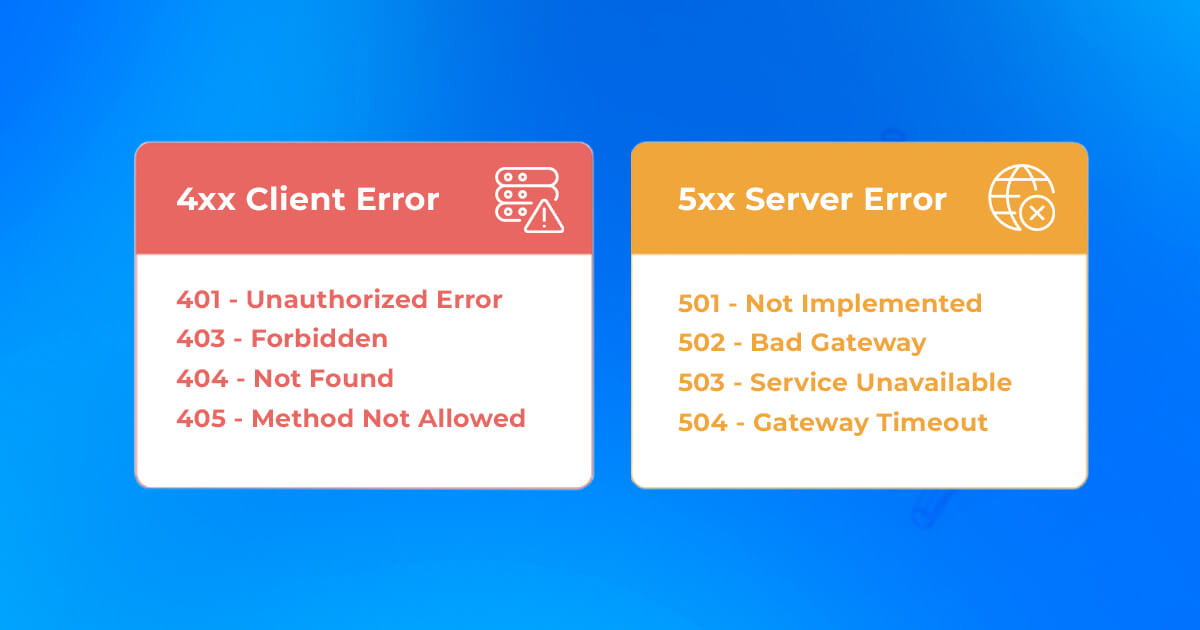
5xX– Client-Side Issue:Opposite to 4xX, 5xx errors happen when the server has an issue and is unable to fulfil the client’s request. Internal server issues are the real reason here.
Common 5xX errors are already explained, so I will only give the name here:
500 –Internal Server Error501– Bad Gateway503– Service Unavailable5xX ErrorA few common reasons for the happening of 5xX server errors include:
5xX error, as the new version might not be able to handle the request correctly.5xX errors are caused.5xX errors can happen. Cleaning your DNS cache fixes it.5xX Server Errors?Two common ways to find 5xX errors are:
Monitor your website’s internals regularly with tools like NinjaOne or Zabbix. These tools will alert you via email, SMS, or other channels the moment a 5xX error occurs.
GSC is a free tool provided by Google that helps you monitor your site visibility in Google. This tool has an amazing feature, namely the Crawl Stats report that gives you data about how often Google crawls your pages.
An anomaly present in your Crawl Stat suggests that Google was unable to crawl your pages/page. Make sure your server is running properly to avoid such errors.
Besides this, the Index Coverage Report available in GSC is a quick way to identify server errors Google has detected.
Follow these steps to do so:
5xX(5xX) to see details of affected URLs.5xX Errors Last?The duration of the 5xX error ranges from a few minutes to many hours. Generally, you need to refresh your page to fix the error. Other major issues, like misconfiguration, maintenance, or hardware failure, require more time than usual.
5xXErrors?Fixing 5xX errors is important as it can have many negative drawbacks on your site. Here is how you can do it:
5xX)For you to reduce the occurrence of 5xx errors, you need to do the following things: